What personal details we can add to our Moodle profile
Completion requirements
Updating Personal Information
To update personal info, click on your name in the top right corner of the page and then on "Preferences".

Then choose "Edit Profile".
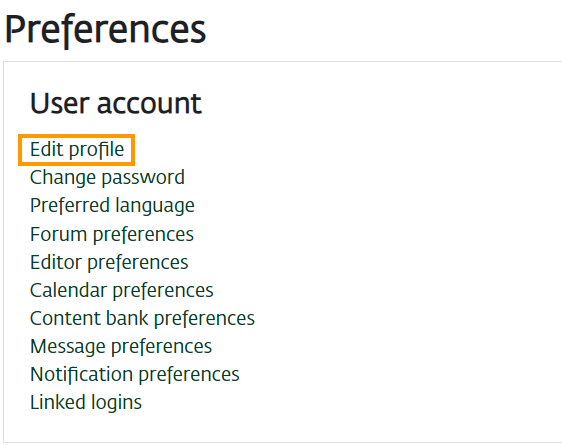
Your personal name and email address cannot be changed through Moodle itself, but through In-Bar. These details will appear on Moodle once synchronization takes place, which might take up to 48 hours.
For technical support in In-Bar, you can contact Service and Recruitment Center, whose phone number is 03-531-7000.
Last modified: Thursday, 20 March 2025, 1:13 PM
