?How to submit a file for an assignment
דרישות השלמת קורס
Go to the course website and select the desired assignment by clicking on its name
"Once on the assignment page, click on "Add submission
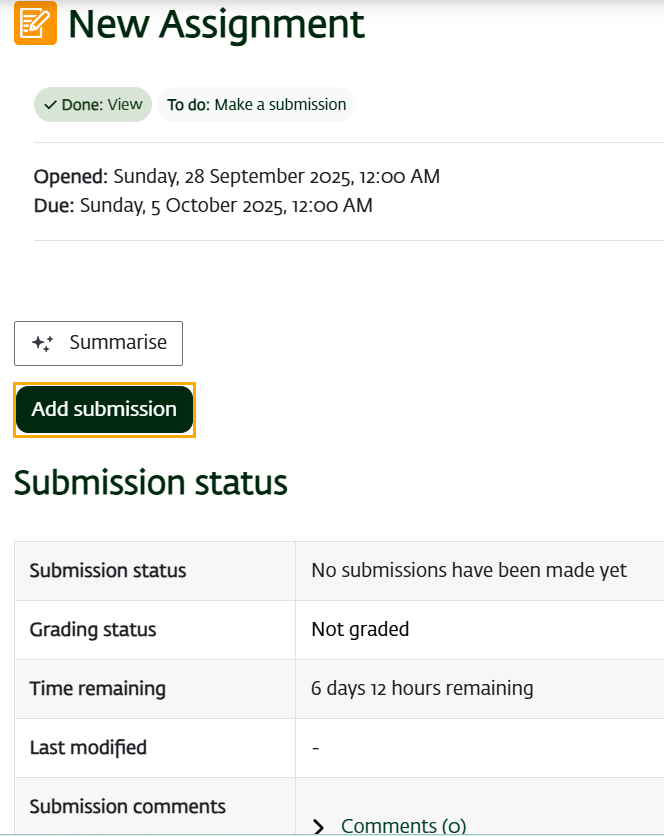
.Ensure you check the consent box located above the submission area
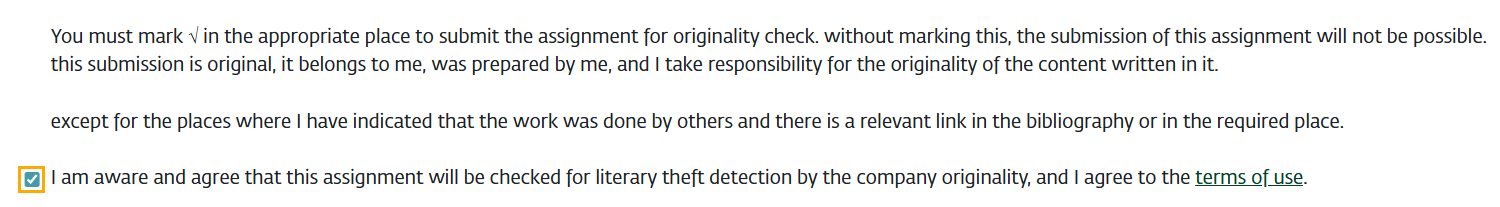
For File Submissions:
a. Click on the file icon to open the file submission window
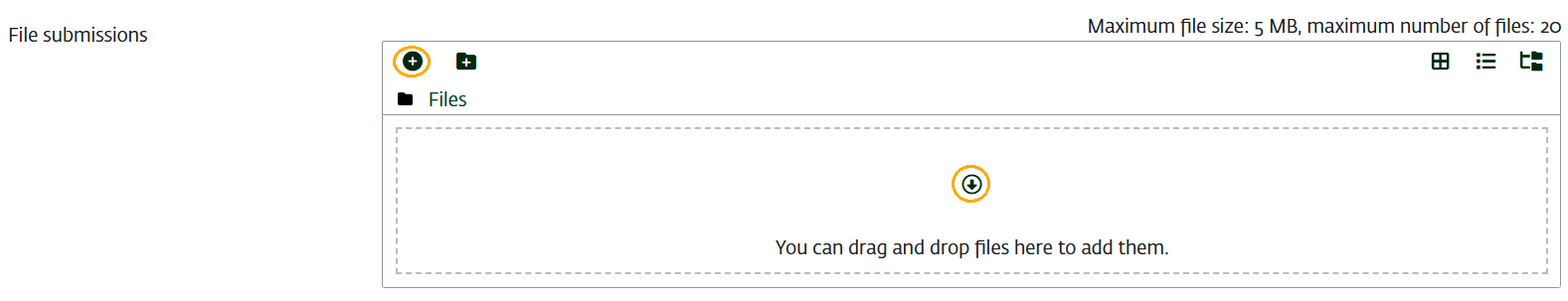
b. Click on "Choose File" and navigate to the location of your file on your computer
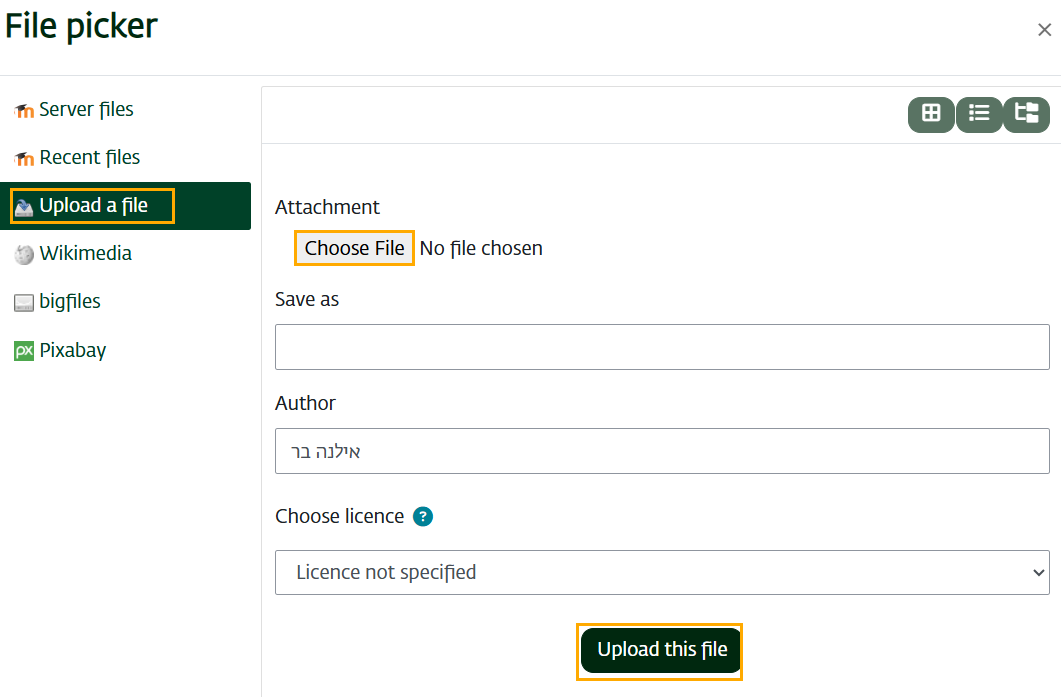
"c. Once selected, click on "Upload this file
For Online Text Submissions:
.If you're inputting content directly, Type your content as instructed within the provided content box
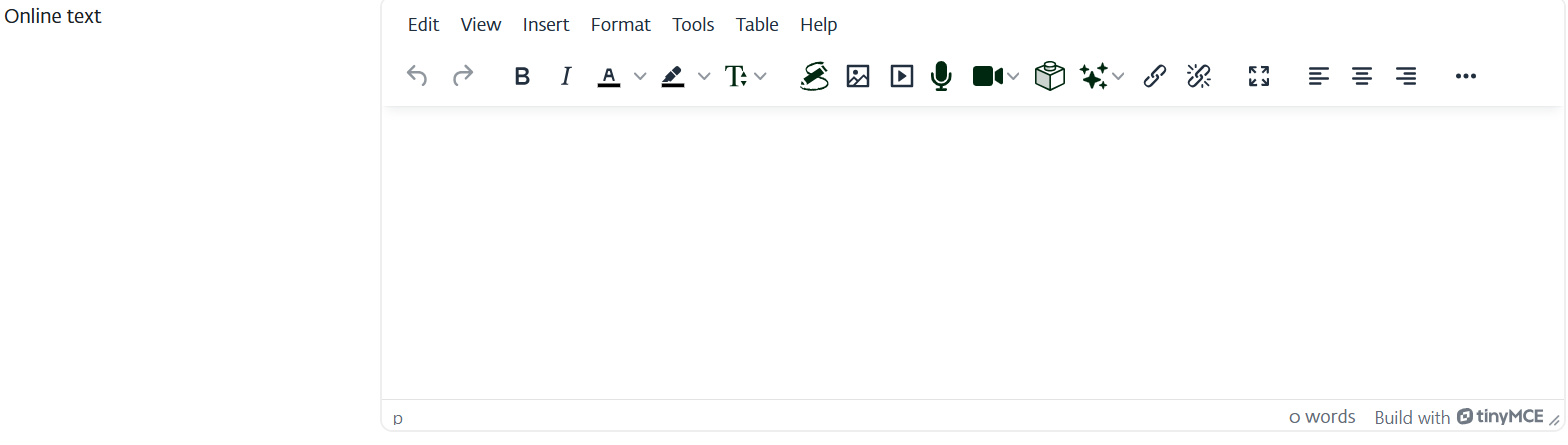
.Once you've added your content or file, click "Save changes" to complete the submission
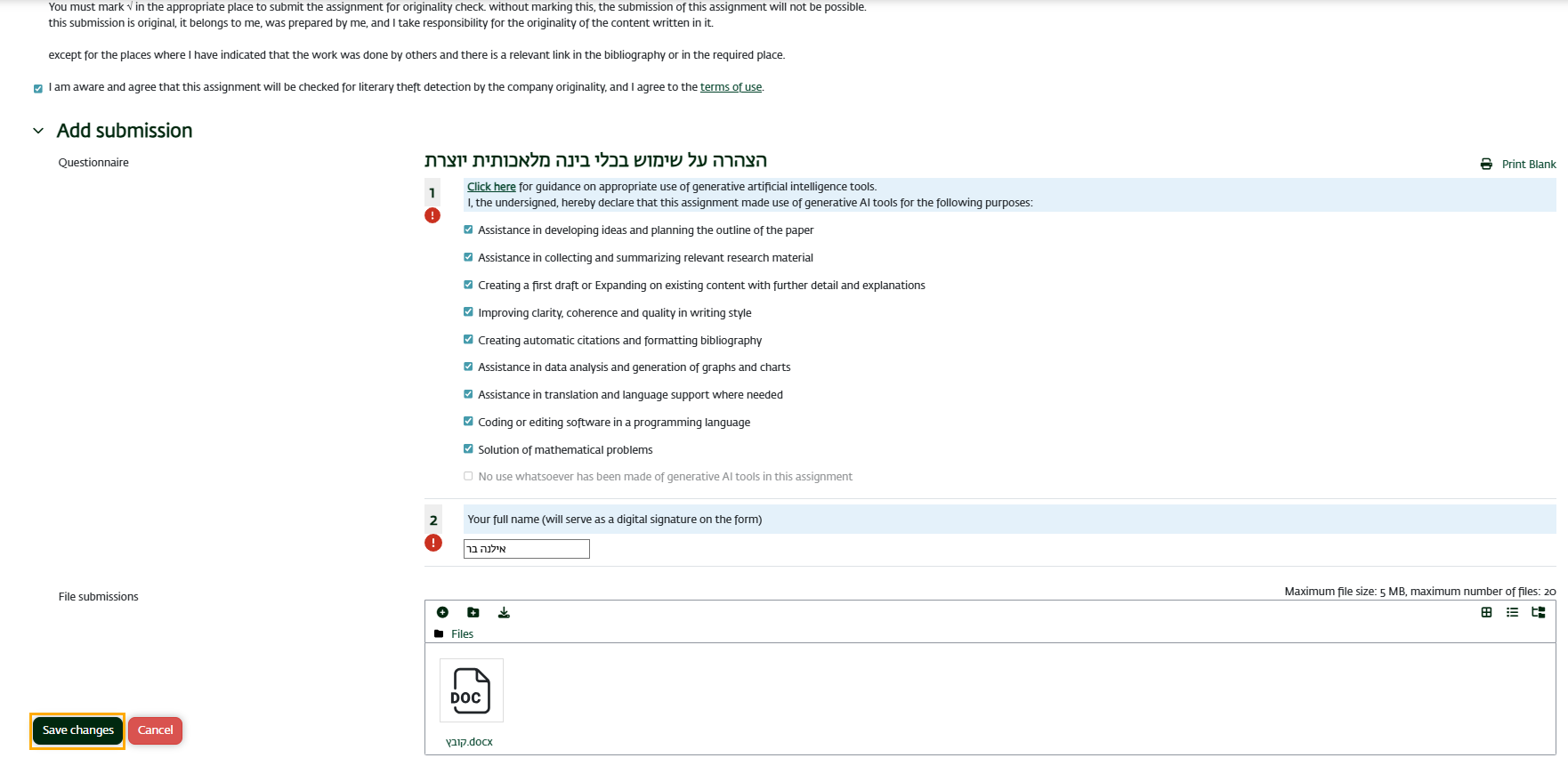
:If student consent is required for the submission statement, click the "Submit assignment" button
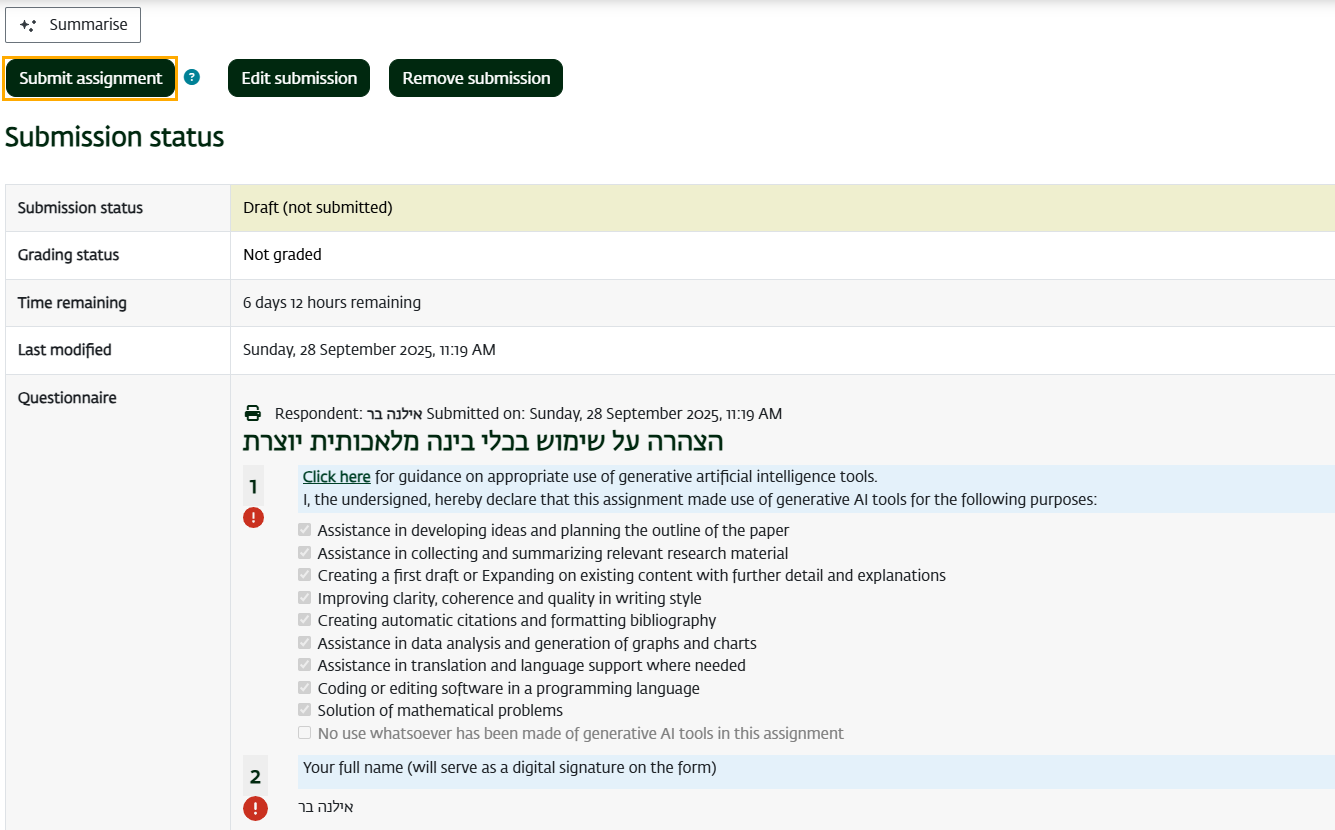
:Click on the confirm submission box and the "Continue" button
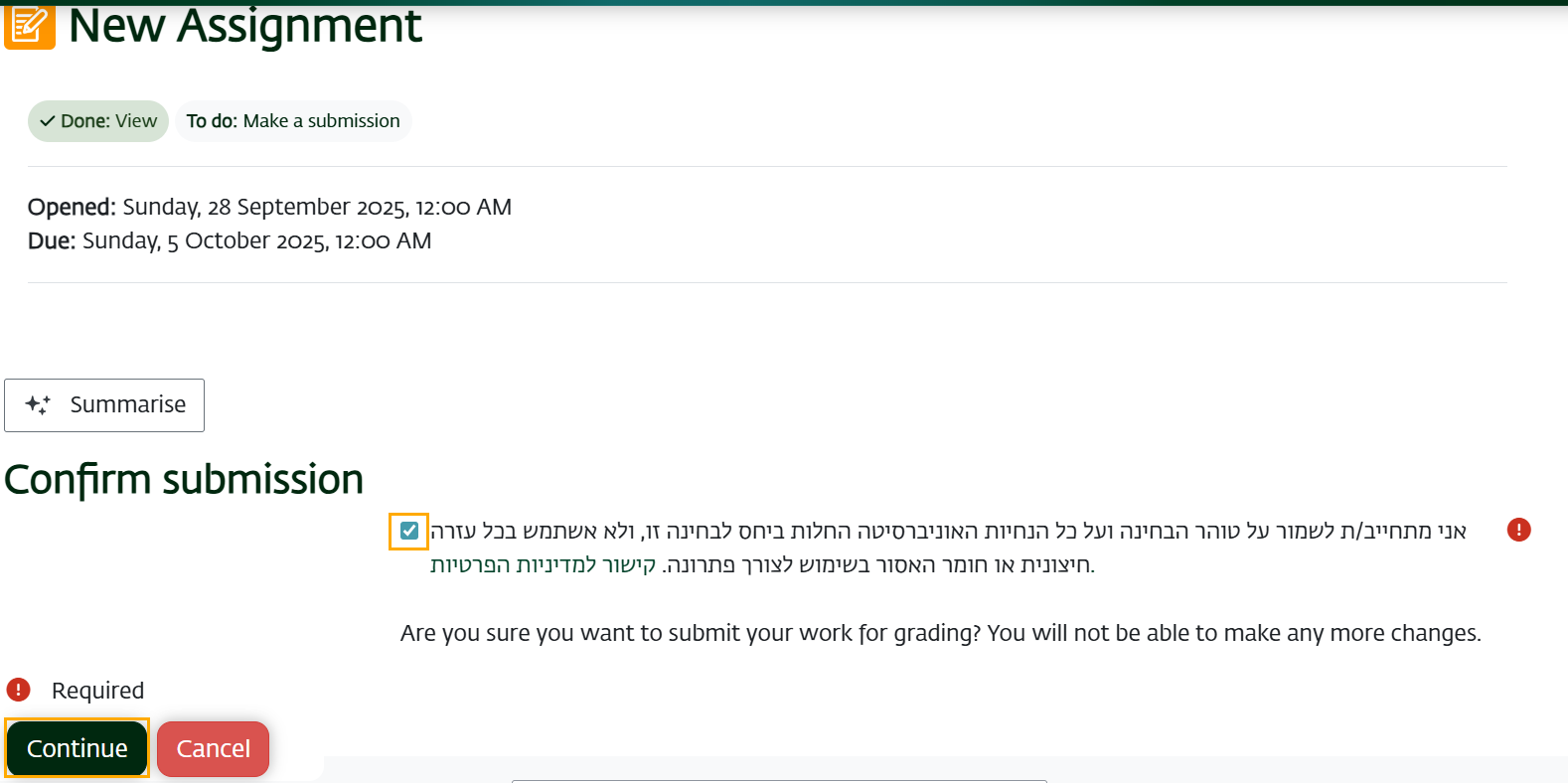
."The submission status will be: "Submitted for grading
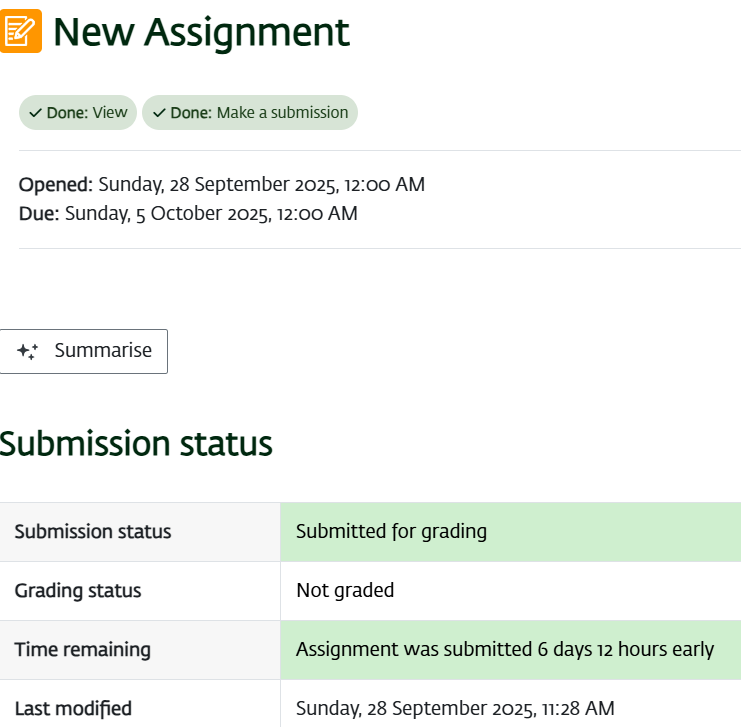
שינוי אחרון: יום חמישי, 16 אוקטובר 2025, 10:19
