I have not been getting form notification in my personal email, what can I do?
If you find yourself not receiving notifications via email, there are various factors that could contribute to this issue. Below are potential reasons and steps to rectify the situation:
Incorrect Email Address - It's possible that an incorrect or unused email address has been configured as the default.
Unregistered for Updates - If you haven't registered for updates in a specific forum, you won't receive notifications from it. To resolve this, re-register for updates directly within the forum interface.
Notifications in Spam Folder - Occasionally, email updates might land in your spam folder. Take a moment to check your spam folder for missed notifications.
Moodle Blacklisted by Mail Client - If your mail client has blacklisted Moodle, you should reach out to your mail client operator to have Moodle whitelisted.
If the previous scenarios don't apply, perform a more comprehensive checkup using the following steps:
a. a. Access your account by clicking on your name at the top right corner of the main page, then choose "Preferences."
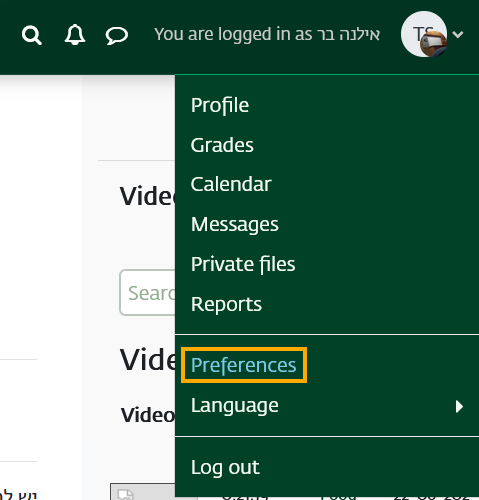
b. Under the "User Account" section, select "Notification preferences."
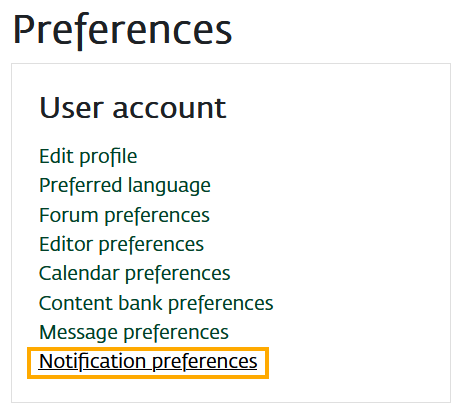
c. Initially, ensure that notifications are not globally disabled by checking the checkbox at the beginning of the page.
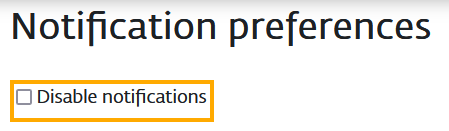
d. Click on "Email options" to ensure there are no alternative email addresses designated for notifications.
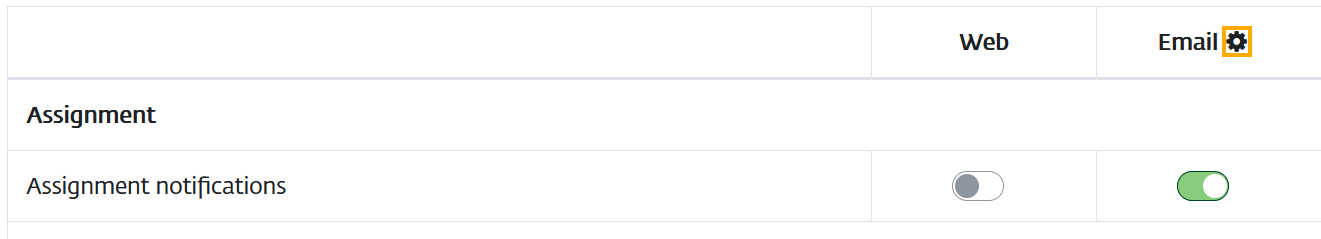
e. If any alternative email address exists, remove it and save your changes.
f. In the table provided, customize the notifications you wish to receive via email for each activity.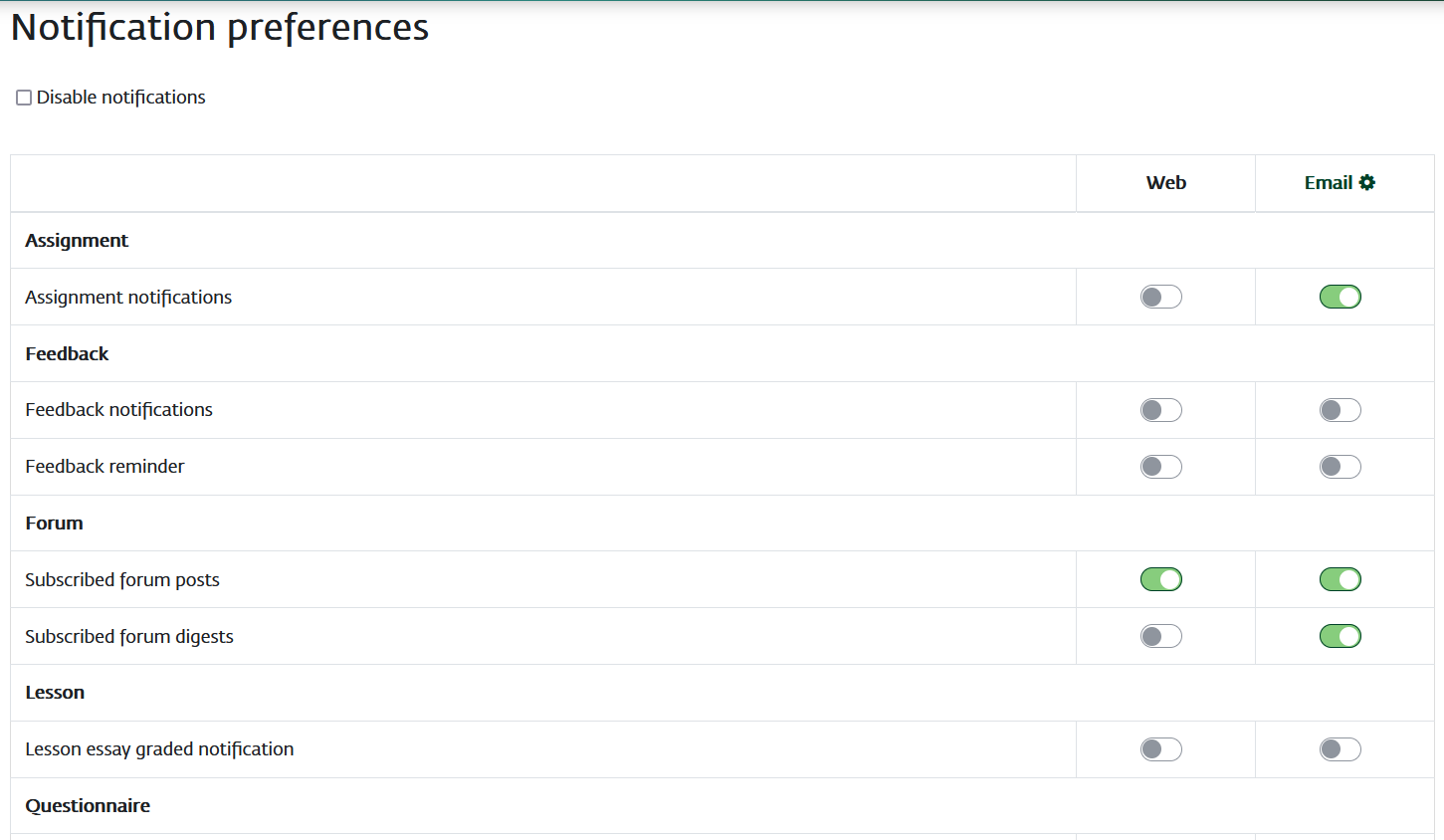
If, despite these steps, you're still not receiving email notifications, consider setting up a different email address. The process of changing your email address is managed through In-Bar and may take up to 48 hours to synchronize with Moodle. For further assistance with changing your email address, you can contact us at 03-531-7000.